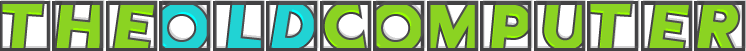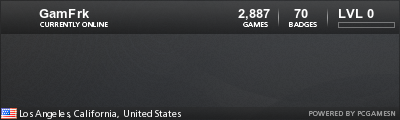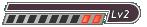use diskaid for Windows or Mac
requirements to use diskaid
Windows:
xp SP2/vista/7
iTunes 9.x
all iPhones iPods Touch and iPads
Mac:
mac osx leopard/snow leopard
ppc /intel
iTunes 9.x
all iPhones iPods Touch and iPads
update:
you can use iphone explorer
Mac
Requires OSX 10.5 or 10.6
and iTunes 8 or 9
Windows
Requires iTunes 9.2
Windows
Requires iTunes 8
(thx 4 JAHGoVeg 4 telling me this
download the roms you want first
Sega Genesis Emulator:
goto cydia and install genesis4iphone from games
you should see a genesis on the iPhone main screen
using diskaid transfer your genesis roms into the folder /var/mobile/Media/ROMs/GENESIS/ in your iPhone
launch the genesis app and play
GameBoy Advance Emulator:
goto cydia and install gpSPhone
download this gba_bios.bin(its required for the emulator to function)
using diskaid transfer your gba roms and gba_bios.bin into the folder /var/mobile/Media/ROMs/GBA/ in your iPone
launch gba app and play
Multiple Arcade Machine Emulator (MAME):
goto cydia and install mame4iphone
do not unzip rom files if they are zipped
using diskaid transfer your mame zipped roms into the folder /var/mobile/Media/ROMs/MAME/roms/ to your iPhone
launch mame app and play (to press ok when mame is already started push right left right left to press ok)
Nintendo Emulator:
goto cydia and install NES
using diskaid transfer your nes roms into the folder /var/mobile/Media/ROMs/NES/ in your iPhone
launch nes app and play
ScummVM:
goto cydia and goto the repositories section and install the package urban fanatics source
goto the games section and install ScummVM(if you cant find it go here)
using diskaid transfer your scummvm files into the folder /var/mobile/Media/ROMs/ScummVM/ in your iPhone
launch scummvm app and play
Sony Playstation Emulator:
(this for playstation 1 not 2 or 3
goto cydia and install psx4iphone
download this scph1001.zip(its the bios required to play all ps1 games)
using diskaid transfer your ps1 roms and the bios file into the folder /var/mobile/Media/ROMs/PSX/ in your iPhone
(because of the iPone hardware some games may be slow)
launch ps1 app and play
Super Nintendo Emulator:
goto cydia and install snes4iphone
using diskaid transfer your snes roms into the folder /var/mobile/Media/ROMs/SNES/(if rom is in zipped format its ok dont unzip it)in your iPhone
launch snes app and play