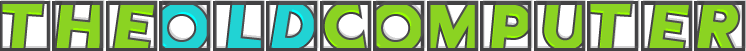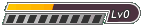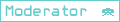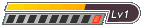Compatible USB storage devices
You can expand the amount of available storage space with external USB storage devices.
Nintendo recommends using self-powered hard disk drives, i.e. devices that use an external power supply instead of drawing power through USB. Devices that draw their power from USB ports are known as "bus-powered" devices, and are not recommended for use with Wii U. For the best results with storage devices, we recommend using a hard drive with its own power supply that connects to the Wii U via the USB port on the console.
Please note that you cannot remove/connect a storage device while the power is on.
We have found that the following external storage devices work with Wii U; these devices have been subjected to basic performance tests:
Buffalo HD-LBU3 series
HD-LB1.0TU3-EU
HD-LB2.0TU3-EU
For more details please visit:
- Code: Select all
http://www.buffalo-technology.com/en/hd-lbu3-drive-station-external-usb-3-0-hard-drive.html
Toshiba STOR.E CANVIO Desktop series
HDWC120EW3J1 (2TB/white model)
HDWC120EK3J1 (2TB/black model)
HDWC110EW3J1 (1TB/white model)
HDWC110EK3J1 (1TB/black model)
For more details please visit:
- Code: Select all
http://www.toshiba.eu/storage
In order to use the following USB storage devices, Wii U system software version 2.1.0E or later is required. Please see our System Update section for more information.
Seagate Backup Plus Desktop Drive
STCA1000200 (1 TB)
STCA2000200 (2 TB)
For more details please visit:
- Code: Select all
http://www.seagate.com/external-hard-drives/desktop-hard-drives/backup-plus-desk/
Seagate Expansion Desktop
STBV100020 (1 TB)
STBV2000200 (2 TB)
For more details please visit:
- Code: Select all
http://www.seagate.com/external-hard-drives/desktop-hard-drives/expansion-hard-drive/
Western Digital (WD)
My Book™
WDBACW0010HBK-EESN (1 TB)
WDBACW0020HBK-EESN (2 TB)
For more details please visit:
- Code: Select all
http://www.wdc.com/en/products/products.aspx?id=870
The devices above have been subjected to performance tests. However, please note that we do not guarantee the performance of these devices.
Please consult the instruction manual of the USB storage device for operation information.
Specifications of these devices are subject to change, and there is a possibility that these devices may not function properly with Wii U due to a specification change.