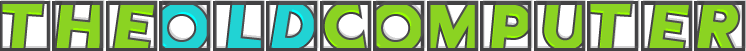Need help with Apple II+ compatible
12 posts
• Page 1 of 2 • 1, 2
Need help with Apple II+ compatible
I have a 64k Microcom Apple II+ compatible. I'm trying to figure out how to do a full reset on it. That is, get it to reboot without having to turn it off and back on. I remember that the Apple II+ has a special switch inside the case on the keyboard that switched between resetting back to the cursor and a full reset. This computer doesn't have that. I've tried combinations of the Ctrl-Shift-Reset, Ctrl-Caps/Func-Reset, Ctrl-Esc-Reset and Ctrl-Esc-Caps/Func-Reset to no avail. I feel like I'm missing something.


-

Scott Running Bear - Unlimited Member

- Next LVL Up at : 15
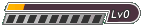
- Posts: 14
- Joined: Sun Mar 09, 2014 8:05 am
- Has thanked: 0 time
- Been thanked: 4 times
- Fav System: Apple IIe
Re: Need help with Apple II+ compatible
This must be more difficult than I thought. I was starting to question my years of knowledge of the Apple II+ and IIe for not being able to figure out how to do a full reset. I guess I'll have to continue turning it off and back on or use Ctrl-Reset to get back to the prompt then use PR#6 to restart.
-

Scott Running Bear - Unlimited Member

- Next LVL Up at : 15
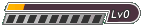
- Posts: 14
- Joined: Sun Mar 09, 2014 8:05 am
- Has thanked: 0 time
- Been thanked: 4 times
- Fav System: Apple IIe
Re: Need help with Apple II+ compatible
Spent some time googling this yesterday, and failed to find anything, I will keep this in mind and see if I can garner any info. Let us know if you find anything or get it resolved.
Doing a bit more snooping I found a pdf article and chapter 7 deals with reset. Don Lancaster’s, Selected reprints, ASK THE GURU
Source :
BTW my search was done this way : how to do a full reset on a 64k Microcom Apple IIe compatible
Doing a bit more snooping I found a pdf article and chapter 7 deals with reset. Don Lancaster’s, Selected reprints, ASK THE GURU
Source :
- Code: Select all
http://www.tinaja.com/glib/atg1.pdf
BTW my search was done this way : how to do a full reset on a 64k Microcom Apple IIe compatible
-

crustyasp46 - He's Everyones Daddy
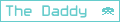
- Next LVL Up at : 1750
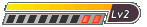
- Posts: 1716
- Joined: Sun Jun 06, 2010 11:06 pm
- Has thanked: 2653 times
- Been thanked: 1006 times
Re: Need help with Apple II+ compatible
I did plenty of searching too. On the Apple II+ it's easy. In the case on the bottom of the keyboard there's a switch. Flip it one way and Ctrl-Reset resets the machine back to the prompt. Flip it the other way and Reset takes it back to the prompt and Ctrl-Reset does a full reset. Back in the 80's and 90's I had an 'A.M.I. One' Apple II+ compatible that had the very same switch and it worked just like I outlined above. It also had a 6502 CPU. This one has a 6302 CPU made by Microcom.
I've had this computer apart several different ways and I can't find any way to change the behavior of the Reset key. I have a 187 IQ and I can't figure this darn thing out.
I've had this computer apart several different ways and I can't find any way to change the behavior of the Reset key. I have a 187 IQ and I can't figure this darn thing out.
-

Scott Running Bear - Unlimited Member

- Next LVL Up at : 15
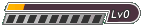
- Posts: 14
- Joined: Sun Mar 09, 2014 8:05 am
- Has thanked: 0 time
- Been thanked: 4 times
- Fav System: Apple IIe
Re: Need help with Apple II+ compatible
crustyasp46 wrote:
BTW my search was done this way : how to do a full reset on a 64k Microcom Apple IIe compatible
This one is an Apple II+ compatible. Every diagnostic program I've run that lists the computer type lists it as an Apple II+ and attempting to run some Apple IIe software it says the program isn't made run on an Apple II+.
-

Scott Running Bear - Unlimited Member

- Next LVL Up at : 15
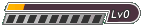
- Posts: 14
- Joined: Sun Mar 09, 2014 8:05 am
- Has thanked: 0 time
- Been thanked: 4 times
- Fav System: Apple IIe
Re: Need help with Apple II+ compatible
Scott Running Bear wrote:crustyasp46 wrote:
BTW my search was done this way : how to do a full reset on a 64k Microcom Apple IIe compatible
This one is an Apple II+ compatible. Every diagnostic program I've run that lists the computer type lists it as an Apple II+ and attempting to run some Apple IIe software it says the program isn't made run on an Apple II+.
Not getting Apple II+ programs running on a supposedly Apple II+ system is a real problem, I am at a loss for further suggestions or help.
-

crustyasp46 - He's Everyones Daddy
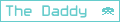
- Next LVL Up at : 1750
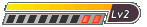
- Posts: 1716
- Joined: Sun Jun 06, 2010 11:06 pm
- Has thanked: 2653 times
- Been thanked: 1006 times
Re: Need help with Apple II+ compatible
Apple II+ programs run on it just fine. It hasn't refused to run a II+ program yet. A lot of IIe programs will run on it too. However about a quarter to a third will kick back and refuse to run. That could be due to incompatibility or the programs could be detecting that I'm trying to run them on a clone. Apple built a routine into it's DOS I believe that could ID what kind of computer was trying to run a program. This was to keep Franklin computers and other clones from reading the programs. You had to have an Apple computer or a legitimate clone to run them. I believe this was released in the mid to late 80's.
-

Scott Running Bear - Unlimited Member

- Next LVL Up at : 15
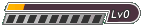
- Posts: 14
- Joined: Sun Mar 09, 2014 8:05 am
- Has thanked: 0 time
- Been thanked: 4 times
- Fav System: Apple IIe
Re: Need help with Apple II+ compatible
Scott Running Bear wrote:Apple II+ programs run on it just fine. It hasn't refused to run a II+ program yet. A lot of IIe programs will run on it too. However about a quarter to a third will kick back and refuse to run. That could be due to incompatibility or the programs could be detecting that I'm trying to run them on a clone. Apple built a routine into it's DOS I believe that could ID what kind of computer was trying to run a program. This was to keep Franklin computers and other clones from reading the programs. You had to have an Apple computer or a legitimate clone to run them. I believe this was released in the mid to late 80's.
Misunderstood, by me, glad to hear that at least some of the programs worked,and did not know Apple had jury rigged its DOS to exclude clones, nice tidbit to know as I have some Apples and clones to work on later.
-

crustyasp46 - He's Everyones Daddy
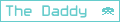
- Next LVL Up at : 1750
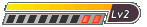
- Posts: 1716
- Joined: Sun Jun 06, 2010 11:06 pm
- Has thanked: 2653 times
- Been thanked: 1006 times
Re: Need help with Apple II+ compatible
I've been scouring the net looking for info on this old computer. The label on it says 'Microcom'. Searching for that brings up all kinds of info on modems. Today I was looking through some photos of some Apple II+ compatibles and came across one labeled 'APCO'. Visually my Microcom is a dead ringer for it! However on the system info it says the APCO had a base memory size of 48k and a S-8219 (6502 clone) processor. Mine has a factory base memory size of 64k and a Rockwell R6502-11. It also has a 'Caps Lock' key that also serves as a function key that can activate functions that are printed on the front of many of the keys. But as before searching for info on the name brings of tons of stuff on a company called APCO that was started in the early 90's. Obviously not the same company.


Note the amount of RAM (center top)


Note the amount of RAM (center top)
-

Scott Running Bear - Unlimited Member

- Next LVL Up at : 15
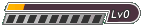
- Posts: 14
- Joined: Sun Mar 09, 2014 8:05 am
- Has thanked: 0 time
- Been thanked: 4 times
- Fav System: Apple IIe
Re: Need help with Apple II+ compatible
that is a right nice piece of hardware you have.
-

Dragon Mech - Site Moderator
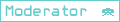
- Next LVL Up at : 630
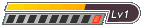
- Posts: 612
- Joined: Sun Mar 18, 2012 1:58 pm
- Location: Somewhere out there.
- Has thanked: 570 times
- Been thanked: 358 times
- Fav System: Too many to list here :D
12 posts
• Page 1 of 2 • 1, 2
Who is online
Users browsing this forum: No registered users and 31 guests