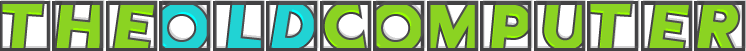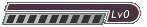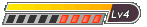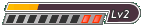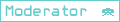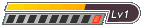A while back my dad died. He used to be an avid user of a Commodore Amiga in the early '90s. I'm in the process of trying to recover old word processor files (probably in Wordperfect) from 3.5 floppy disks, and have downloaded the WIN UAE emulator to help with this. It seems to be up and running with a compatible ROM set, but all I get is a screen telling me to put a blue disc in the drive.
I'm not very tech savvy (but can find my way around eventually). Do any of you guys have any advice about emulating an old Amiga and opening Wordperect files with an aging Vista PC (good processor and graphics card, tho...)
 from Pat69
from Pat69