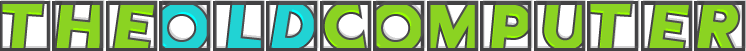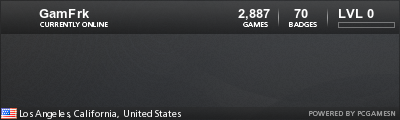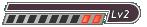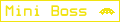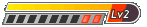Materials:
--------------
Xbox
Desktop PC with an ATA connection NOT SATA
CD Recorder in your PC
Blank CD-R
Torx 20 Screwdriver for opening the xbox
Downloads:
---------------
ISO Recorder v2 (Or any other program to burn ISOs to cds)
WinRAR or 7-zip
NDURE 3.0
XboxHDM v1.9
download and extract XboxHDM to your computer
you will need to know your bios/kernel version
there are 9 kernel/bios versions of XBox
xbox v1.0 : 3944 (usa only) , 4034 , 4036 , 4627
xbox v1.1 : 4817, 4972
xbox v1.2-1.5 :5101, 5713
xbox v1.6 : 5838
navigate to the settings option in the XBox menu and select system information
you will see some legal text followed by two sets of numbers:
K:1.00.XXXX.01
D:1.00.YYYY.01
where XXXX is your kernel version and YYYY is your dashboard version

if theres no kernel version written you have a 3944
write down your kernel version for later reference
if your dashboard version is 4034 it will be necessary to upgrade the dashboard
(Note:any game that is post halo 2 will update your dashboard no internet required)
download NDURE 3.0 and run the program
NDURE will bring up some options

hit the install button and let NDURE complete the installation
right click and save the following script without any file extension to /xboxhdm/linux/ndure and choosing yes to overwrite the file in that directory
now run the file make-iso-win.bat located in your main Xboxhdm folder
once you have run this file you are ready to burn the ISO file created to a disk
so load up ISO burner or Nero or whatever software you prefer and burn ISO disk image to cd
IMPORTANT: You need to make sure you select the option to burn image to disk on whatever program you use and not just copy and paste ISO file to disk as this will only create a data disk and will not work
flip your XBox over and unscrew the torx screws located at each corner under the plastic plus three other screws as pictured

once you have the case apart connect your video cables and power supply cable
Note: you will need to keep your computer close to your XBox in order to complete the following so insert the cd you made earlier and shut down your computer
open up your PC and remove the primary IDE cable is disconnected from your primary hard drive on your computer
boot up your XBox and computer at the same time
your Xbox will go to the Microsoft Dashboard and your PC should boot to the XboxHDM menu
insert an audio cd into your XBox and copy one track directly to your XBox hard drive
now play the track you copied to your hard drive(play it from the hard drive not the cd)
after a few seconds hit pause
now disconnect the IDE cable from the back of your XBox and connect it to the primary IDE slot on your computer
IMPORTANT: DO NOT TURN OFF YOUR XBOX OR ACCIDENTLY DISCONNECT THE POWER CORD
on your pc type 1 to bring up the console and then type xbrowser
go to the ndure folder and tab down to ndure then hit enter
choose option 4 to backup your hard drive
wait for backup to finish
when it is done you should be brought back to the installer menu
select option 1 and let ndure install
(this may take some time so be patient. Also you won’t have a progress bar so it may seem like it is frozen but just let it go – it will finish eventually.)
once the installation is completed it will exit automatically
go ahead and shut off your XBox and your computer
connect the hard drive back in the Xbox and on your computer
the softmod is now complete