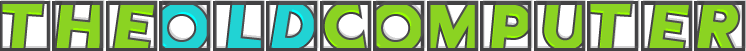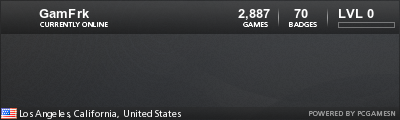UPDATE you can update your wii now to 4.3 guide is lower in the page
if you BRICK your wii its your problem not mine
This guide and installation pack will guide you through a full installation of the following components:
-----------------------------------------------------------------------------------------------------------------------
The Homebrew Channel 1.0.3
DVDX
cIOS rev13a
cMIOS 0.2
NeoGamma V6
USB Loader GX r584
Wad Manager 1.4
The Homebrew Browser 0.3.2
These components are installed with help from:
--------------------------------------------------------
Bannerbomb
Trucha Bug Restorer
For this installation you will need:
----------------------------------------
A Wii (any serial number, System Menu 4.1 and below)
An SD Card (anything capable of holding 25.8 MB, though more is always preferred)
A way to transfer files to the SD Card from your computer
This pack:http://www.megaupload.com/?d=RDZ0YU8A
Known Issues:
----------------
For some reason different versions of bannerbomb are sometimes needed for different Wiis. All of the bannerbomb versions can be found here:
http://bannerbomb.qoid.us/
Use a different version of bannerbomb if there is no Yes button for you to click in step 7 or if the hackmii installer doesn't start in step 8.
1. Extract and copy everything to the root of your sd card. The root should contain the following:
00000001 (folder)
apps (folder)
private (folder)
wad (folder)
boot.elf
IOS15-64-v257.wad
IOS15-64-v266.wad
IOS36-64-v3094.wad
IOS37-64-v3612.wad
IOS38-64-v3610.wad
2. Place your SD card in your Wii
3. Go to the wii settings menu (wii button in lower left corner of the system menu)
(This starts BannerBomb)
4. Click on Data Management
5. Click on Channels
6. Click on SD Card in the top right corner
7. Click Yes
(This starts the HackMii Installer)
8. Wait on the Scam Screen and then press 1 to continue when it prompts you to
9. Press A to Continue
10. Go to the top of the list and select "Install The Homebrew Channel"
11. select "Yes, continue"
12. After the installer press A to continue
13. Select "Install DVDX"
14. Select "Yes, continue"
15. After the installer press A to continue
16. Go to the bottom and select "Exit"
(Go to the homebrew channel from the wii menu if it doesn't load automatically, if it does load automatically this is just a one time thing because of BannerBomb)
17. Click on Trucha Bug Restorer and then click Load
18. Press A
19. Wait for "Press 1 or Start to start the application..." to appear at the bottom of the screen and then press 1
20. Select option 3, "Downgrade IOS15"
21. Press A on "<Load IOS from sd card>"
22. Press A on "<Load IOS from sd card>" Again
23. Press A
24. Press A
25. Press any button to exit
26. Click on Trucha Bug Restorer again and then click Load
27. Select IOS 15 with the d-pad and Press A
28. Wait for "Press 1 or Start to start the application..." to appear at the bottom of the screen and then press 1
29. Select option 1, "IOS36 Menu"
30. Press A on "Install patched IOS36"
31. Press A on "<Load IOS from sd card>"
32. Press A
33. Press any button to exit
34. Click cIOS Installer and then click Load (warning this installer plays some music, turn your speakers down if you don't want to hear it)
35. Use the D-pad to select IOS36
36. Press A to coninute
37. Press A to continue
38. Press any button to restart
(If this doesn't take you back to the homebrew channel then access the homebrew channel from the wii menu)
39. Go to page 2 and click on Wad Manager and then click Load
40. Press A to Continue
41. Make sure IOS249 is selected and Press A to Continue
42. Make sure Wii SD Slot is selected and Press A to Continue
43. Highlight neogamma.wad, press a, and press a to continue
44. After the install press any button to continue
45. Highlight usbloadergx.wad, press A, and Press A to Continue
46. Press HOME to go back to the homebrew channel
(For this last part, to add support for backup gamecube games, you will need a gamecube controller plugged in)
47. Click MIOS Patcher and then click load
(the following is on the gamecube controller)
48. Press right on the D-pad to change the Version to MIOS v8
49. Press X to change rungcbackup only to rungcbackup + Wii Backup Launcher
50. Press A
press home
click exit
click yes
your back in the system menu
you now have backup launcher which loads Wii and Gamecube backups
you also have usb loader if you want to use a usb hard drive
finally you have the homebrew channel used to load all kind of stuff
the homebrew browser is in the homebrew channel which lets you get emulators and other stuff from the internet
forgot to put link of were i got this
http://thepurplecube.org/index.php/topic,6602.0.html
HOWTO | Softmodding a Wii
11 posts
• Page 1 of 2 • 1, 2
 HOWTO | Softmodding a Wii
HOWTO | Softmodding a Wii
Last edited by gamfrkI on Sun Jan 29, 2012 9:22 am, edited 4 times in total.
-

gamfrkI - Unlimited Member

- Next LVL Up at : 1050
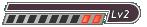
- Posts: 1034
- Joined: Sat May 22, 2010 8:49 pm
- Location: LA,CA
- Has thanked: 284 times
- Been thanked: 138 times
- Fav System: PC - 3DS - PS2 - N64
- Steam ID: gamfrkI
Re: softmodding a Wii
Very nice, thanks for the info, now I don't have to hunt all around for it.
uPlay (R6 Siege): PirateUrsaring; GetRookd
Steam: PirateBear
Discord: PirateBear (in the TOC Discord)
Steam: PirateBear
Discord: PirateBear (in the TOC Discord)
-

The Shadow Dragon - Unlimited Member

- Next LVL Up at : 130
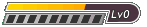
- Posts: 112
- Joined: Sun Mar 07, 2010 11:58 pm
- Has thanked: 9 times
- Been thanked: 15 times
- Fav System: Dreamcast
Re: FAQ : Softmodding a Wii
I tip my hat to you sir. It is now made sticky. Good work and thanks.
-

Hot Trout - Unlimited Member

- Next LVL Up at : 3650
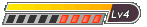
- Posts: 3642
- Joined: Mon Feb 01, 2010 6:42 pm
- Location: UK
- Has thanked: 2233 times
- Been thanked: 1954 times
- Fav System: Amiga
- Steam ID: hot_trout
Re: FAQ : Softmodding a Wii
Yes, very nice. Thought unnecessary though because ive had my wii modded since i got it last year. 
- Guest
 Re: HOWTO | Softmodding a 4.3 Wii
Re: HOWTO | Softmodding a 4.3 Wii
UPDATE
Works With 4.3 Wiis(black,red,white)
there is no way to hack a 4.3k wii right now
Password = NOT-A-PIRATE
Requirements:
Part 1.0-Installing The HomeBrew Channel and Bootmii
Format SD-CARD
Have 350 free blocks of nand space
Remove all GC controllers and GC memory cards
Don't lose power
Use a standard SD-Card, 1-2g
Part 1.1-Launch Hackmii Installer
As of hackmii 0.8, ios58 will be install prior to hbc install for all wiis 4.2 and less
Hackmii_0.8_IP_SS_BB2.zip
Jap NTSC-J wiis, use this file-
Hackmii_0.8-SS-J.zip
4.3u/e- Indiana PWNS or 4.3u/j- Smash Stack
Option 1- Indiana PWNS - Works with 4.3u/e
Hackmii Installer Loads
Option 2- Smash Stack - Works with 4.3u/j
Works with 4.3u/e/j
You need YU-GI-OH 5D Wheelie Breaker game
4.3u wiis-Hackmii_0.8-yu-gi-vah-U.zip
4.3j wiis-Hackmii_0.8_yu-gi-vah-J.zip
4.3e wiis
Part 1.2- Install The HomeBrew Channel and Bootmii
Read the Scam warning and press 1
It may take a minute or two for the "press 1" to appear- be patient
Install the HomeBrew Channel
Install Bootmii as Boot2(boot2 may not be available, IOS installs automatically)
Prepare the SD-card
If Step1 fails with error "no vulnerable ios", DO THIS
Load HBC, press -HOME-, launch Bootmii
Make a nand backup
Press Power, Power, Power, Reset, Reset (or use gc-controller)
Power = Right, Eject = Left, Reset = Select
Once the backup is complete, exit bootmii to HBC
Backup your Bootmii files to your PC
sd:\bootmii
sd:\nand.bin
sd:\key.bin
*DO NOT LOSE THESE FILES*
If you want to load bootmii again at a later date, copy the bootmii folder back to sd:\
Congratulations, you now have the Homebrew Channel and bootmii installed. You have made your nand backup and are ready to move on the Part 2. If you purchased a game to run these exploits, you may now sell them if you wish.
Part 2.0
Hacking your wii
Format the sd-card
Download[url-http://www.mediafire.com/file/c6a7yaygsivl764/ModPack.-AnyWii.zip]ModPack-AnyWii.zip[/url]
Extract to sd:\
SDHC cards will not work
Run sd:\md5summer.exe
Click "Verify Sums", Select "ModPack-AnyWii.md5"
All check sums should verify without error (very important)
Part 2.1- Wad Installs
Never Uninstall IOS, you will brick your wii
Never Uninstall IOS, you will brick your wii
Select "WAD Manager" - Press A
Press (1) to "Install all Wads" - Press A
All wads should install without error
"Press any button to continue"
Be sure all the wads install, very important
Press B two times- main MMM menu
Never Uninstall IOS, you will brick your wii
Never Uninstall IOS, you will brick your wii
Part 2.2- Downgrade to System Menu 4.1 (optional)
Why downgrade to 4.1? Downgrading is optional, it enables bannberbomb v1 & v2, and region free games for modchips. It is optional.
DO NOT do this before installing all wads without error (you will brick)
Download and a System Menu Wad for you region
Use NUS Downloader, or below
4.1u(ntsc/usa) - (4.1u)-System Menu-NUS-v449.zip
4.1u.zip MD5= ebbea606bf8df2ae36ff3194d774b0c7
4.1e(pal/euro) - (4.1e)-System Menu-NUS-v450.zip
4.1e.zip MD5=e06ea2f66c930811a9eb366f6a586b2d
4.1j(ntsc/jap) - 4.1j-System Menu-NUS-v448.zip
4.1j.zip MD5= 4aba5709c781012d53163374ab83e3c3
Extract to sd:\wad
Select Wad Manager -Press A
Select System Menu-NUS-v4##.wad, Press A, Press A again to install
DO NOT Install the wrong system menu
Press B two times- main menu
Part 2.3- Install Priiloader (brick protection, you need this)
You should now be at the main menu of Multi-Mod Manager
Select "App Manager" -press A
Select Priiloader -Press A
Priiloader 0.4 Installer will load
Read the warning- Press +/A to install
After priiloader installs, it may give error or freeze- this is ok, it installed
Hold reset and boot wii while holding reset- priiloader will load
Select "System Menu Hacks"- Press A
Enable "Block Disk Updates", and "Block Online Updates", others if you like
4.3 wiis, enable "Bannerbomb" others if you like
If MMM loads at boot, select Manage Priiloader, Edit Priiloader Hacks, enable needed hacks
If you don't know what the hack does- you don't need it
Your wii should now block Disk updates and online updates.
Select load/install,
If you want to autoboot USBLOADER, install USBLoaderCFG_Forwarder.dol
If you want to autoboot HomeBrew Channel, install HBC-Forwarder.dol
NEVER UPDATE YOUR WII FROM NINTENDO
EVER unless the modder says so
Part 2.3- The Final Step
Format your sd-card, one last time
Extract AnyWii-AppPack.zip to sd:\
Now you have some useful apps on your sd-card, you are ready to play. Have fun. Included apps- Homebrew Browser, WiiMC, CFG-USBLoader, and SaveGame Manager GX. There are many many many more for you to try. All apps install to the sd-card, or optionally you can install them to your fat32 usb drive. Apps should be installed like this- sd:\apps\app name\boot.dol ,otherwise they don't work.
Newer Wiis Will NOT <-- NOT Load Burned Games (Wiis from 2010 and up will NOT lauch burned games)
Works With 4.3 Wiis(black,red,white)
there is no way to hack a 4.3k wii right now
Password = NOT-A-PIRATE
Requirements:
- Have 350 free blocks of nand space
- Remove all GC controllers and GC memory cards
- Don't lose power
- Indiana Jones Original Adventures(ntsc-u/pal) -4.3u/e
- Super Smash Bros Brawl(ntsc-u/j) -4.3u/j
- Yu-Gi-Oh! 5D's -4.3u/e/j
Part 1.0-Installing The HomeBrew Channel and Bootmii
Format SD-CARD
Have 350 free blocks of nand space
Remove all GC controllers and GC memory cards
Don't lose power
Use a standard SD-Card, 1-2g
Part 1.1-Launch Hackmii Installer
As of hackmii 0.8, ios58 will be install prior to hbc install for all wiis 4.2 and less
Hackmii_0.8_IP_SS_BB2.zip
Jap NTSC-J wiis, use this file-
Hackmii_0.8-SS-J.zip
4.3u/e- Indiana PWNS or 4.3u/j- Smash Stack
Option 1- Indiana PWNS - Works with 4.3u/e
- Play Lego Indiana Jones Original. Start a new game, then exit to System Menu.
- Go to wii settings, data management, save games, wii, SD
- Click SD, copy Indiana PWNS for your region
- Play Lego Indiana Jones original, load save game slot 1
Hackmii Installer Loads
Option 2- Smash Stack - Works with 4.3u/j
- Load SSBB ntsc, with sd-card removed, make a save file if asked
- Go to the stage builder, delete all custom stages found, exit the stage builder
- Exit all the way back to the main SSBB menu
- Insert SD-CARD, Go back to the stage builder
Works with 4.3u/e/j
You need YU-GI-OH 5D Wheelie Breaker game
4.3u wiis-Hackmii_0.8-yu-gi-vah-U.zip
4.3j wiis-Hackmii_0.8_yu-gi-vah-J.zip
4.3e wiis
- PAL 50hrz-Hackmii_0.8-yu-gi-OWNED!-E50.zip
or
PAL 60hrz-Hackmii_0.8-yu-gi-OWNED!-E60.zip
- Play YU-GI-OH 5D Wheelie Breaker, make a savegame
- Go to Wii settings -> Data Management -> Savegames -> Wii
- Delete the Yu-Gi-Oh savegame
- Go to the Sd-card menu
- Copy the YU-GI-OH5D exploit to the wii
- Run the game YU-GI-OH 5D Wheelie Breaker and load the savegame file ...
Part 1.2- Install The HomeBrew Channel and Bootmii
Read the Scam warning and press 1
It may take a minute or two for the "press 1" to appear- be patient
Install the HomeBrew Channel
Install Bootmii as Boot2(boot2 may not be available, IOS installs automatically)
Prepare the SD-card
If Step1 fails with error "no vulnerable ios", DO THIS
Load HBC, press -HOME-, launch Bootmii
Make a nand backup
Press Power, Power, Power, Reset, Reset (or use gc-controller)
Power = Right, Eject = Left, Reset = Select
Once the backup is complete, exit bootmii to HBC
Backup your Bootmii files to your PC
sd:\bootmii
sd:\nand.bin
sd:\key.bin
*DO NOT LOSE THESE FILES*
If you want to load bootmii again at a later date, copy the bootmii folder back to sd:\
Congratulations, you now have the Homebrew Channel and bootmii installed. You have made your nand backup and are ready to move on the Part 2. If you purchased a game to run these exploits, you may now sell them if you wish.
Part 2.0
Hacking your wii
Format the sd-card
Download[url-http://www.mediafire.com/file/c6a7yaygsivl764/ModPack.-AnyWii.zip]ModPack-AnyWii.zip[/url]
Extract to sd:\
SDHC cards will not work
Run sd:\md5summer.exe
Click "Verify Sums", Select "ModPack-AnyWii.md5"
All check sums should verify without error (very important)
Part 2.1- Wad Installs
Never Uninstall IOS, you will brick your wii
Never Uninstall IOS, you will brick your wii
Select "WAD Manager" - Press A
Press (1) to "Install all Wads" - Press A
All wads should install without error
"Press any button to continue"
Be sure all the wads install, very important
Press B two times- main MMM menu
Never Uninstall IOS, you will brick your wii
Never Uninstall IOS, you will brick your wii
Part 2.2- Downgrade to System Menu 4.1 (optional)
Why downgrade to 4.1? Downgrading is optional, it enables bannberbomb v1 & v2, and region free games for modchips. It is optional.
DO NOT do this before installing all wads without error (you will brick)
Download and a System Menu Wad for you region
Use NUS Downloader, or below
4.1u(ntsc/usa) - (4.1u)-System Menu-NUS-v449.zip
4.1u.zip MD5= ebbea606bf8df2ae36ff3194d774b0c7
4.1e(pal/euro) - (4.1e)-System Menu-NUS-v450.zip
4.1e.zip MD5=e06ea2f66c930811a9eb366f6a586b2d
4.1j(ntsc/jap) - 4.1j-System Menu-NUS-v448.zip
4.1j.zip MD5= 4aba5709c781012d53163374ab83e3c3
Extract to sd:\wad
Select Wad Manager -Press A
Select System Menu-NUS-v4##.wad, Press A, Press A again to install
DO NOT Install the wrong system menu
Press B two times- main menu
Part 2.3- Install Priiloader (brick protection, you need this)
You should now be at the main menu of Multi-Mod Manager
Select "App Manager" -press A
Select Priiloader -Press A
Priiloader 0.4 Installer will load
Read the warning- Press +/A to install
After priiloader installs, it may give error or freeze- this is ok, it installed
Hold reset and boot wii while holding reset- priiloader will load
Select "System Menu Hacks"- Press A
Enable "Block Disk Updates", and "Block Online Updates", others if you like
4.3 wiis, enable "Bannerbomb" others if you like
If MMM loads at boot, select Manage Priiloader, Edit Priiloader Hacks, enable needed hacks
If you don't know what the hack does- you don't need it
Your wii should now block Disk updates and online updates.
Select load/install,
If you want to autoboot USBLOADER, install USBLoaderCFG_Forwarder.dol
If you want to autoboot HomeBrew Channel, install HBC-Forwarder.dol
NEVER UPDATE YOUR WII FROM NINTENDO
EVER unless the modder says so
Part 2.3- The Final Step
Format your sd-card, one last time
Extract AnyWii-AppPack.zip to sd:\
Now you have some useful apps on your sd-card, you are ready to play. Have fun. Included apps- Homebrew Browser, WiiMC, CFG-USBLoader, and SaveGame Manager GX. There are many many many more for you to try. All apps install to the sd-card, or optionally you can install them to your fat32 usb drive. Apps should be installed like this- sd:\apps\app name\boot.dol ,otherwise they don't work.
Newer Wiis Will NOT <-- NOT Load Burned Games (Wiis from 2010 and up will NOT lauch burned games)
-

gamfrkI - Unlimited Member

- Next LVL Up at : 1050
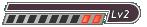
- Posts: 1034
- Joined: Sat May 22, 2010 8:49 pm
- Location: LA,CA
- Has thanked: 284 times
- Been thanked: 138 times
- Fav System: PC - 3DS - PS2 - N64
- Steam ID: gamfrkI
Re: HOWTO | Softmodding a Wii (broken download links)
i think im going to repost this guide into 1 post to mod any wii system update menu
-

gamfrkI - Unlimited Member

- Next LVL Up at : 1050
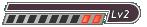
- Posts: 1034
- Joined: Sat May 22, 2010 8:49 pm
- Location: LA,CA
- Has thanked: 284 times
- Been thanked: 138 times
- Fav System: PC - 3DS - PS2 - N64
- Steam ID: gamfrkI
Re: HOWTO | Softmodding a Wii
A friend of mine tried this LEGO Pirates hack and worked perfectly.

Main PC: Intel i5 4670K - 8gb - GTX660 - 120gb Samsung SSD - 1x 2TB sata III
Shovel Knight Aracde: Intel i3 2100, 2gb, HD4350
Donkey Kong Arcade: E6350, 2gb, HD4350, 32gb sata III stick, 1x 320gb sata II
LAN PC: Intel NUC i3, 4gb ddr3, Intel HD3000
Retro PC: P1 166mhz, 64mb, Diamond Stealth II, Voodoo 2, ATA-66 700mb
"2001 - A Retro odyssee PC": P3 S 1.4Ghz, 768mb, LeadTek GF3 Ti500, Matrox G200+ (4x dvi), 3x Seagate 40gb ATA raid 5
NES ROMs
-

stinow - Unlimited Member

- Next LVL Up at : 460
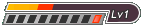
- Posts: 437
- Joined: Mon Aug 22, 2011 2:07 pm
- Location: Veenendaal, the Netherlands
- Has thanked: 272 times
- Been thanked: 211 times
- Fav System: SNES / Dreamcast / PC
Re: HOWTO | Softmodding a Wii
My wii is fully updated version 4.3U
I used a very simple and easy way that is not listed here to mod my wii :-D
I used "Letterbomb" http://wiibrew.org/wiki/LetterBomb
I took an SD Card and went to this site http://please.hackmii.com/
I looked up my Wii's MAC Address which can be found by going to the Wii Settings -> Internet -> Console Information
I entered my Wii's MAC Address into that site and clicked on "Cut the Red Wire" Check to make sure the check box in the middle is checked that says "Bundle the HackMii Installer for me!"
After the files get downloaded unzip/unrar them and copy the folder called "Private" and the file called "boot.elf" to your SC Card's ROOT directory.
Then insert the SD Card into the front slot of your Wii and head over to your wii's messages. Go back one day in your messages and a red letter should pop up. Looks like this http://oi42.tinypic.com/4ryqtt.jpg click on it
Then wait for about 1 minute and when prompted press the 1 button on your wii controller. You are then taken to this menu http://oi42.tinypic.com/2ldzwub.jpg if all is well and is says everything can be installed and in green then click continue (which is what is highlighted in my pic)
On the next menu install the Homebrew Channel if successful you should have this screen http://oi43.tinypic.com/ri7kmu.jpg saying the Homebrew Channel has been installed correctly. Now all you do is back out to your wii's home menu and you should see your homebrew channel installed http://oi41.tinypic.com/28u00sw.jpg
NOTE: I would advise you to not do anything regarding bootmii or bootmii2 as if you do not know what you are doing you could seriously mess up your wii. I do not know anything about it other than its a way to backup your wii and other stuff but it is NOT needed at all to enjoy the homebrew channel.
If anyone has any questions on anything about the homebrew channel or how to get a program or old NES/SNES/N64/Sega roms working ask me and i will be glad to help
I used a very simple and easy way that is not listed here to mod my wii :-D
I used "Letterbomb" http://wiibrew.org/wiki/LetterBomb
I took an SD Card and went to this site http://please.hackmii.com/
I looked up my Wii's MAC Address which can be found by going to the Wii Settings -> Internet -> Console Information
I entered my Wii's MAC Address into that site and clicked on "Cut the Red Wire" Check to make sure the check box in the middle is checked that says "Bundle the HackMii Installer for me!"
After the files get downloaded unzip/unrar them and copy the folder called "Private" and the file called "boot.elf" to your SC Card's ROOT directory.
Then insert the SD Card into the front slot of your Wii and head over to your wii's messages. Go back one day in your messages and a red letter should pop up. Looks like this http://oi42.tinypic.com/4ryqtt.jpg click on it
Then wait for about 1 minute and when prompted press the 1 button on your wii controller. You are then taken to this menu http://oi42.tinypic.com/2ldzwub.jpg if all is well and is says everything can be installed and in green then click continue (which is what is highlighted in my pic)
On the next menu install the Homebrew Channel if successful you should have this screen http://oi43.tinypic.com/ri7kmu.jpg saying the Homebrew Channel has been installed correctly. Now all you do is back out to your wii's home menu and you should see your homebrew channel installed http://oi41.tinypic.com/28u00sw.jpg
NOTE: I would advise you to not do anything regarding bootmii or bootmii2 as if you do not know what you are doing you could seriously mess up your wii. I do not know anything about it other than its a way to backup your wii and other stuff but it is NOT needed at all to enjoy the homebrew channel.
If anyone has any questions on anything about the homebrew channel or how to get a program or old NES/SNES/N64/Sega roms working ask me and i will be glad to help

-

GozmitJosh - Unlimited Member

- Next LVL Up at : 170
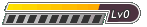
- Posts: 164
- Joined: Sat Jul 10, 2010 10:31 pm
- Has thanked: 20 times
- Been thanked: 26 times
- Fav System: Playstation 1
Re: HOWTO | Softmodding a Wii
GozmitJosh wrote:My wii is fully updated version 4.3U
I used a very simple and easy way that is not listed here to mod my wii :-D
I used "Letterbomb" http://wiibrew.org/wiki/LetterBomb
I took an SD Card and went to this site http://please.hackmii.com/
I looked up my Wii's MAC Address which can be found by going to the Wii Settings -> Internet -> Console Information
I entered my Wii's MAC Address into that site and clicked on "Cut the Red Wire" Check to make sure the check box in the middle is checked that says "Bundle the HackMii Installer for me!"
After the files get downloaded unzip/unrar them and copy the folder called "Private" and the file called "boot.elf" to your SC Card's ROOT directory.
Then insert the SD Card into the front slot of your Wii and head over to your wii's messages. Go back one day in your messages and a red letter should pop up. Looks like this http://oi42.tinypic.com/4ryqtt.jpg click on it
Then wait for about 1 minute and when prompted press the 1 button on your wii controller. You are then taken to this menu http://oi42.tinypic.com/2ldzwub.jpg if all is well and is says everything can be installed and in green then click continue (which is what is highlighted in my pic)
On the next menu install the Homebrew Channel if successful you should have this screen http://oi43.tinypic.com/ri7kmu.jpg saying the Homebrew Channel has been installed correctly. Now all you do is back out to your wii's home menu and you should see your homebrew channel installed http://oi41.tinypic.com/28u00sw.jpg
NOTE: I would advise you to not do anything regarding bootmii or bootmii2 as if you do not know what you are doing you could seriously mess up your wii. I do not know anything about it other than its a way to backup your wii and other stuff but it is NOT needed at all to enjoy the homebrew channel.
If anyone has any questions on anything about the homebrew channel or how to get a program or old NES/SNES/N64/Sega roms working ask me and i will be glad to help
As a coincidence, I also did this hack last weekend and it worked perfectly.
If anyone wants the needed files in a .zip, just send me a message. I have the guide in youtube form + needed files ready.

Main PC: Intel i5 4670K - 8gb - GTX660 - 120gb Samsung SSD - 1x 2TB sata III
Shovel Knight Aracde: Intel i3 2100, 2gb, HD4350
Donkey Kong Arcade: E6350, 2gb, HD4350, 32gb sata III stick, 1x 320gb sata II
LAN PC: Intel NUC i3, 4gb ddr3, Intel HD3000
Retro PC: P1 166mhz, 64mb, Diamond Stealth II, Voodoo 2, ATA-66 700mb
"2001 - A Retro odyssee PC": P3 S 1.4Ghz, 768mb, LeadTek GF3 Ti500, Matrox G200+ (4x dvi), 3x Seagate 40gb ATA raid 5
NES ROMs
-

stinow - Unlimited Member

- Next LVL Up at : 460
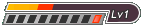
- Posts: 437
- Joined: Mon Aug 22, 2011 2:07 pm
- Location: Veenendaal, the Netherlands
- Has thanked: 272 times
- Been thanked: 211 times
- Fav System: SNES / Dreamcast / PC
11 posts
• Page 1 of 2 • 1, 2
Return to Soft/Hard Modding Hardware How To's
Who is online
Users browsing this forum: No registered users and 19 guests