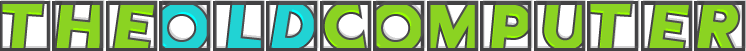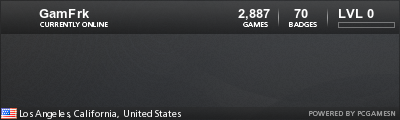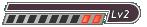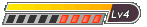installing the components
SCREENwhat you need:
the screen
4 small screws that fit in the PSone screen's holes
sharpie (any color)
drill with small bit
this is it!you're really close to being done now.aren't you excited?
make volume and brightness buttons
---------------------------------------------
you need to make buttons for the brightness control and the volume control
use old switches lying around
glue them to small pieces of gift card,then glued those to the screen
clean the plastic
----------------------
take a damp paper towel and wipe off the inside of the plastic where you are going to put the screen,then dry it off
you want this part to be completely free of dust and debris,or it will show up later
you might want to wipe down the actual screen also
of course,this is assuming you are using a transparent case
if you aren't,you'll have to cut a hole for the screen
place screen and mark holes
----------------------------------
measure with a ruler(or eyeball it)to find the center of your case and place the screen there
make sure it it's not at an angle
you don't want the screen to be crooked
using the sharpie,mark where each of the four holes are
try to get it as exact as you can
make sure you also mark where the button holes are
drill holes for screws and buttons
------------------------------------------
using the smallest drill bit you have,drill right where you marked with that sharpie
if the hole is too small,go to the next drill bit size
you only want to make the holes as big as your screws,maybe half a millimeter larger
then drill the holes for the screen buttons,in the same manner as above
screw in the screen
----------------------
screw your screen in
don't do it too tightly,other you'll cause unnecessary bending of the motherboard
just tighten all the screws in succession,and check that the board is flat
just hand tighten the screws
check for dust under the screen
---------------------------------------
flip the case over and check if there is anything(dust, plastic shards, etc)under the screen
if there is,and it's big enough to bother you,then take it back apart and clean the plastic
don't mistake debris on the outside for debris on the inside
CONTROLLERwhat you need:
the controller board you made earlier
the buttons
screws (I used 6)
sharpie
drill with bit the size of your screws
spacers
you want to be able to
PLAY the game,right?well,then you should probably put in a controller
the controller boards were just
SLIGHTLY higher than the PSone screen
therefore,these go in after the screen
you want to position the board in the correct place and drill the holes,then use screws to hold it in
one thing's different with this,though
with the controller you have to space it away from the case in order for the controls to work correctly
mark and drill the holes
---------------------------
start by marking and drilling your holes
hold the d-pad section centered in the hole,and use a sharpie to mark the hole locations then drill them
same idea as the screen
installing the screws
-------------------------
Get your x# of screws and put them through the holes in the case
tape them down so they don't fall out when you flip the case over
install and adjust spacers
----------------------------------
turn over the case and put equal amounts of spacers on each screw
put the d-pad in the hole,and put your d-pad board on the screws
hold the d-pad board in place while you flip the case back over
check the fit of the d-pad
did you use too many spacers or too little?
does it take a lot of movement of the d-pad to press the button of almost none?
adjust the amount of spacers until you find a height that you like
also,try adjusting the screw you installed on the board earlier with needle-nosed pliers
once you have the d-pad how you like it,install the nuts for the screws
tighten them down,and give the d-pad another test
adjust the screw if need be
repeat the procedure for the other set of buttons
NES BOARDwhat you need:
NES board
screws (and their nuts)
small right angle brackets
washers for your screws
drill with drill bits
dremel with plastic cutting bit
hot glue gun
install brackets to hold the board
--------------------------------------------
to hold in the NES board you need some kind of small right-angle bracket
mark right angle bracket holes
--------------------------------------
place a piece of cardboard over the existing components and place the NES board on top of that
mark where the holes on the right-angle brackets are,then drill those out to match the diameter of the screws you'll be using
the reason for the cardboard is to space the NES board away from the rest of the stuff
you don't want it too close or stuff might short,too far and you've got a lot of wasted space
temporarily install the nes board
----------------------------------------
using screws and nuts for spacers
install the NES board
it's a good idea to use washers for this,because there will be a
LOT of pressure on these areas
you probably noticed that there is no hole for the cartridge slot
well,take an NES game(make sure the NES board is installed already.)and hold the bottom of it firmly to the top of the case,right on top of the cartridge slot
use a sharpie to trace around the NES cartridge
take off the cartridge and check where you marked your sharpie
is it centered
RIGHT over the cart slot?
if not,use a pink school eraser to take off the sharpie,and do it again
disassemble the portable
-------------------------------
now, here comes the fun part
take apart your portable so far
take out the NES board,controller boards,and screen
you need the empty case again
get a piece of cardboard about the size of the inside of the case and shove it in there
you want to protect the screen area while you are dremeling and filing
cut the cartridge hole
-------------------------
get your dremel with the plastic cutting bit and start on the cartridge slot hole
use the same procedure as the d-pad hole
start in the middle,then go to the outside
dremel just inside the marks you made
file the hole down
-------------------------
once you have the plastic cut out,get your file and smooth out the hole
use a square file for the corners
constantly check the fit of the NES cartridge
once you think you are done,install the NES board but not anything else
plug in the cartridge(make sure it's facing the right way(label faces up, and so do all the components on the NES board))and make sure everything fits okay
install the switches
--------------------------
before you put everything back in,go and do the next step,which is installing the switches
once you get that done,you can then put the other components back in
install the speaker
-----------------------
drill a bunch of holes,and use a couple dabs of hot glue to hold it in
SWITCHESwhat you need:
drill with plenty of bits
for both switches use a drill with various sized bits to make the holes
for the power switch all you had to do was drill a hole the size of the toggle switch
then drill a smaller hole off to the side to fit the extrusion on the ring around the switch... you know,the one that keeps it from rotating
for the a/v switch,drill a few holes in a row,and keep checking the fit and seeing if the switch movement would be hindered at all
Back Panelwhat you need:
back plastic piece
drill and bits
hot glue
long screws and nuts
file
gluing everything down
------------------------------
put simply,in this step you glue everything else (the batteries,charge circuit,a/v board)to the bottom piece of the case
glue the batteries in the center,because they are the heaviest
you want your portable to be balanced
use six small blobs of hot glue to hold the battery in
glue the battery short protection board down,and the charge protection circuit
glue the a/v board to the bottom,right at the edge

you also need to glue down the NES's regulator
the most convenient place to put it was on the corner of the NES board
first glue down a piece of cardboard,then the board
the charge and a/v out ports
-------------------------------------
in between them is the charge indicator
when the battery is not fully charged,the light is yellow
when the battery is done,the LED turns green
make holes for the jacks
------------------------------
with everything glued in place,you need to make the holes for the A/V and charge ports
you need to set the back panel on top of the case,and see where the ports are
using a file(or your dremel)cut away a square hole big enough for the charge port
then you have to drill a hole for the a/v out port
it's a little difficult to do this accurately,but do the best you can
holes for the screws
-------------------------
now,flip your case over and drill holes in the corners,big enough for your long screws
you want the holes to be as much in the corners as possible
turn your case back over(so it's upside down)and put the back panel on
mark spots for the screws in the back
take the panel off and drill the holes
install the screws
-----------------------
take your screws and put them through the holes in the top and through the bottom
screw on the nuts,nice and tight