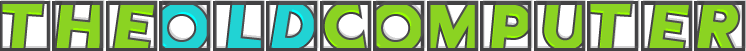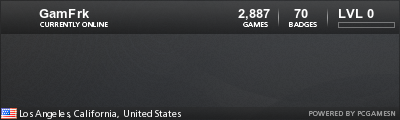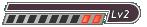BEFORE YOU ATTEMPT TO DO THIS INSTALLATION, IT'S HIGHLY RECOMMENDED THAT YOU PRACTICE SOLDERING WIRES ON OLD ELECTRONICS BOARDS

Firstly remove the casing of the gamecube with a special tool usually known as a "gamebit" screwdriver. It usually sells on ebay for under $2, or a lot of retailers will provide you with one when you purchase your XenoGC. Some electronics stores will carry them also, they look something like this.

Once your casing is off, your gamecube will look like this

Turn it upside down and remove the 6 screws on the plate covering the drive unit

Then you should be looking at the board below the drive unit

Look for the spot on the board that has "CN302" printed on it. This is where your XenoGC will be soldered.

Before soldering, clean the solder points with alcohol based cleaner or something similar. Line the XenoGC chip onto the solder points before you start so you make sure you know where each solder point should be
You may want to use some electrical tape to cover the traces that should not get solder. If you're not careful enough, you could get solder on other traces and thereby cause a short.

Apply a small amount of solder to the solderpoints before you place your XenoGC on it, then a small amount of solder on each point and its installed!

IMPORTANT
Before putting your gamecube back together, you need to do two things. Firstly, check that the Xeno is installed properly. To do this, just place your gamecube back together without replacing any screws. Here's a photo that shows the xeno gc connected using the wired method and temporarily taped. Note the use of cardboard to isolate the chip from the board (prevent electrical shorts)

Now just put the drive back onto its connector. Don't put any screws in because you still need to adjust the POT. Here's a photo of it put back together temporarily.

Power it on, and you should see through the cooling vents a small red light.

Watch it for a few seconds, and if it turns green you know your chip is properly installed.

Secondly you need to adjust your POT (laser) settings so that you can play imported or backup games
You can find the guide below