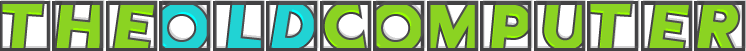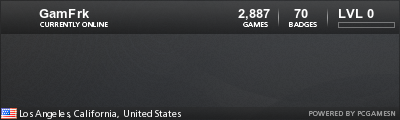i was looking a the devices that are connected and i found 2 that just use an ip address
192.168.1.81
and
192.168.1.83
what are they?
and is there a way to take them off the router connection?
(they use the wifi signal and the router uses a wep key)
router i use is a 2wire 2701HG-B
router help
12 posts
• Page 1 of 2 • 1, 2
Re: router help
You can use a network sniffer to determine what they are. I use Languard Network Scanner 2.0 for this.
-

Roman78 - Next LVL Up at : 110
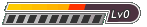
- Posts: 91
- Joined: Thu Jun 16, 2011 10:27 am
- Has thanked: 2 times
- Been thanked: 37 times
- Fav System: EACA Video Genie I
Re: router help
SuperScan 3.0 is one of the best scanners. The IP's you listed are local to you so they will be something on your home network, a phone, iPod Touch, Wii, PS3, laptop, iPad, even possible your TV or media box. Dont be too alarmed, check the traffic going through the router to see if the devices are using any bandwidth.
-

Hot Trout - Unlimited Member

- Next LVL Up at : 3650
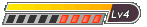
- Posts: 3642
- Joined: Mon Feb 01, 2010 6:42 pm
- Location: UK
- Has thanked: 2233 times
- Been thanked: 1954 times
- Fav System: Amiga
- Steam ID: hot_trout
Re: router help
ill get both programs ill post what they are later
EDIT:
the languard network scanner 2.0 didnt find any computer and superScan 3.0 i coudnt find for download
EDIT:
the languard network scanner 2.0 didnt find any computer and superScan 3.0 i coudnt find for download
-

gamfrkI - Unlimited Member

- Next LVL Up at : 1050
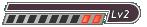
- Posts: 1034
- Joined: Sat May 22, 2010 8:49 pm
- Location: LA,CA
- Has thanked: 284 times
- Been thanked: 138 times
- Fav System: PC - 3DS - PS2 - N64
- Steam ID: gamfrkI
Re: router help
Hot Trout wrote:The IP's you listed are local to you so they will be something on your home network
that's what i was thinking. 192.168.* are always LOCAL! my local ip is 192.168.1.27 yes i remember it. and my other local at my house is 192.168.1.101 yes that is random. i guess 1-100 were taken? lol
That's me
-

JAHGoVeg - Unlimited Member

- Next LVL Up at : 850
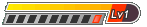
- Posts: 810
- Joined: Wed Apr 07, 2010 11:19 pm
- Location: Somewhere
- Has thanked: 63 times
- Been thanked: 97 times
- Fav System: SNES
Re: router help
Can you ping the address? When not it could be down. Can be a machine that's not running at the moment.
Do you have wireless?
Do you have wireless?
-

Roman78 - Next LVL Up at : 110
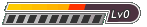
- Posts: 91
- Joined: Thu Jun 16, 2011 10:27 am
- Has thanked: 2 times
- Been thanked: 37 times
- Fav System: EACA Video Genie I
Re: router help
Hi lad,
Go to: <start><execute>
Type: cmd
Then in the command prompt enter:
See if it replies with something that contains:
Response from <the unknown ip>: ... bytes ...
Check with:
if one of the IP's isn't just your DNS or gateway or something. You will also receive your OWN MAC adress from this command if you want to enable your MAC adress in the router (and block all others perhaps).
When you are sure these IP's aren't supposed to be in your network, you can propably block the corresponding MAC adresses in your router.
You can find the MAC adresses that goes with a networkcard that got an IP by using the following:
and fill in the x's. At the bottom you will find the MAC adress you will need to block.
Be very sure the MAC adress isn't supposed to be in your network before you block it in your router.
Good luck
Go to: <start><execute>
Type: cmd
Then in the command prompt enter:
- Code: Select all
ping <the unknown ip>
See if it replies with something that contains:
Response from <the unknown ip>: ... bytes ...
Check with:
- Code: Select all
ipconfig /all
if one of the IP's isn't just your DNS or gateway or something. You will also receive your OWN MAC adress from this command if you want to enable your MAC adress in the router (and block all others perhaps).
When you are sure these IP's aren't supposed to be in your network, you can propably block the corresponding MAC adresses in your router.
You can find the MAC adresses that goes with a networkcard that got an IP by using the following:
- Code: Select all
nbtstat -a 192.168.x.x
and fill in the x's. At the bottom you will find the MAC adress you will need to block.
Be very sure the MAC adress isn't supposed to be in your network before you block it in your router.
Good luck

Main PC: Intel i5 4670K - 8gb - GTX660 - 120gb Samsung SSD - 1x 2TB sata III
Shovel Knight Aracde: Intel i3 2100, 2gb, HD4350
Donkey Kong Arcade: E6350, 2gb, HD4350, 32gb sata III stick, 1x 320gb sata II
LAN PC: Intel NUC i3, 4gb ddr3, Intel HD3000
Retro PC: P1 166mhz, 64mb, Diamond Stealth II, Voodoo 2, ATA-66 700mb
"2001 - A Retro odyssee PC": P3 S 1.4Ghz, 768mb, LeadTek GF3 Ti500, Matrox G200+ (4x dvi), 3x Seagate 40gb ATA raid 5
NES ROMs
-

stinow - Unlimited Member

- Next LVL Up at : 460
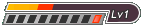
- Posts: 437
- Joined: Mon Aug 22, 2011 2:07 pm
- Location: Veenendaal, the Netherlands
- Has thanked: 272 times
- Been thanked: 211 times
- Fav System: SNES / Dreamcast / PC
Re: router help
Dough..  .
.
@ cmd:
Also works to get the MAC from a (remote) NW card.
@ cmd:
- Code: Select all
arp -a <unknown ip>
Also works to get the MAC from a (remote) NW card.

Main PC: Intel i5 4670K - 8gb - GTX660 - 120gb Samsung SSD - 1x 2TB sata III
Shovel Knight Aracde: Intel i3 2100, 2gb, HD4350
Donkey Kong Arcade: E6350, 2gb, HD4350, 32gb sata III stick, 1x 320gb sata II
LAN PC: Intel NUC i3, 4gb ddr3, Intel HD3000
Retro PC: P1 166mhz, 64mb, Diamond Stealth II, Voodoo 2, ATA-66 700mb
"2001 - A Retro odyssee PC": P3 S 1.4Ghz, 768mb, LeadTek GF3 Ti500, Matrox G200+ (4x dvi), 3x Seagate 40gb ATA raid 5
NES ROMs
-

stinow - Unlimited Member

- Next LVL Up at : 460
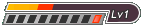
- Posts: 437
- Joined: Mon Aug 22, 2011 2:07 pm
- Location: Veenendaal, the Netherlands
- Has thanked: 272 times
- Been thanked: 211 times
- Fav System: SNES / Dreamcast / PC
12 posts
• Page 1 of 2 • 1, 2
Return to Off Topic Discussion
Who is online
Users browsing this forum: No registered users and 37 guests