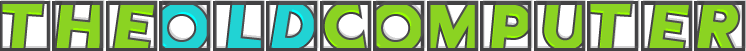How To: Extract and use ROM sets (.7z.001, .7z.002 etc.)
25 posts
• Page 3 of 3 • 1, 2, 3
Re: How To: Extract and use ROM sets (.7z.001, .7z.002 etc.)
Thanks Kherr this helped 


-

Stomper - Unlimited Member

- Next LVL Up at : 25
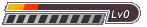
- Posts: 15
- Joined: Thu Aug 15, 2013 11:49 pm
- Has thanked: 1 time
- Been thanked: 4 times
- Fav System: Not Sure
Re: How To: Extract and use ROM sets (.7z.001, .7z.002 etc.)
Thanks. Love the site, learning a lot. Great thread, just what I needed.
This elevator only goes down to the basement, and someone made an awful mess down there- Abe Simpson
-

numbernobody - Unlimited Member

- Next LVL Up at : 5
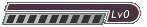
- Posts: 1
- Joined: Tue Aug 13, 2013 8:57 am
- Has thanked: 0 time
- Been thanked: 1 time
- Fav System: Not Sure
Re: How To: Extract and use ROM sets (.7z.001, .7z.002 etc.)
^^^^ Ditto on above ^^^^
My kids are totally digging all the classic arcade games. I'm learning so much its amazing! They are really wanting me to build a cabinet now. Still having troubles with finding and figuring out the correct ROMs and Bios files. Can't get a few games going quite yet. This thread helped answer a lot after I downloaded only the .7z.001. I wanted to see the ROMs inside it and pull out a handful. Maybe that isn't the best option now.
Thanks again! This site is awesome! I'd love to learn now to run all the old Atari 2600 and NES games congruently. Still afraid to do that. Not sure if its even possible to put all those into a cabinet with a simple menu select. So many questions..
My kids are totally digging all the classic arcade games. I'm learning so much its amazing! They are really wanting me to build a cabinet now. Still having troubles with finding and figuring out the correct ROMs and Bios files. Can't get a few games going quite yet. This thread helped answer a lot after I downloaded only the .7z.001. I wanted to see the ROMs inside it and pull out a handful. Maybe that isn't the best option now.
Thanks again! This site is awesome! I'd love to learn now to run all the old Atari 2600 and NES games congruently. Still afraid to do that. Not sure if its even possible to put all those into a cabinet with a simple menu select. So many questions..
-

mouse92im - Unlimited Member

- Next LVL Up at : 10
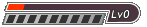
- Posts: 7
- Joined: Thu Dec 26, 2013 9:06 pm
- Has thanked: 0 time
- Been thanked: 8 times
- Fav System: Atari 2600 & NES
Re: How To: Extract and use ROM sets (.7z.001, .7z.002 etc.)
Hello,
When I download a ROM supposed to have a .zip extension, what I get instead is a bunch of .f8, .e6, .a1 files which are useless on my system. I can't figure out what to do to get a .zip file.
The only extension which will work on my system is a ZIP extension. Anyone can help me please?
When I download a ROM supposed to have a .zip extension, what I get instead is a bunch of .f8, .e6, .a1 files which are useless on my system. I can't figure out what to do to get a .zip file.
The only extension which will work on my system is a ZIP extension. Anyone can help me please?
-

Jean-Roch - Unlimited Member

- Next LVL Up at : 5
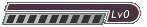
- Posts: 1
- Joined: Mon Oct 10, 2022 2:04 pm
- Has thanked: 0 time
- Been thanked: 0 time
- Fav System: Not Sure
- Steam ID: http://steamcommunity.com/id/ http://steamcommunity.com/id/" target="_new">
Re: How To: Extract and use ROM sets (.7z.001, .7z.002 etc.)
Jean-Roch wrote:Hello,
When I download a ROM supposed to have a .zip extension, what I get instead is a bunch of .f8, .e6, .a1 files which are useless on my system. I can't figure out what to do to get a .zip file.
The only extension which will work on my system is a ZIP extension. Anyone can help me please?
Which system or emulator are you trying to download? In general any ZIP that is slip up into multiple files (due to single file restrictions) will have a number after them. You therefore need all parts of that file in order to unzip or unpack it. Unless you have all of it, you will not be able to unzip any of it.
Hope this helps.
-

Hot Trout - Unlimited Member

- Next LVL Up at : 3650
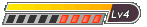
- Posts: 3642
- Joined: Mon Feb 01, 2010 6:42 pm
- Location: UK
- Has thanked: 2233 times
- Been thanked: 1954 times
- Fav System: Amiga
- Steam ID: hot_trout
25 posts
• Page 3 of 3 • 1, 2, 3
Who is online
Users browsing this forum: No registered users and 48 guests