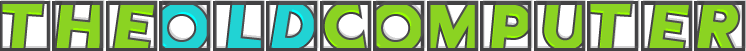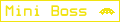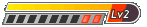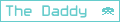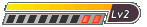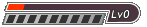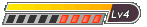http://www.rarlab.com - WinRAR
http://www.7-zip.org - 7-Zip
These programs can handle multiple ROM sets so you can use them later. Here's how we're going to go about extracting multiple rom sets into usable roms.
First, you need to download ALL of the set in order for this to work. As an example:
You'll need to download all sets of a particular name in order for it to work properly. You'll notice in the picture that the rom sets both have the same name, except that they end with .7z.001 and .7z.002. This goes for all rom sets, whatever they end with (001, 002, 003 and etc.) will be how many you have to download. So if, for example, you see "GENESIS ROM PACK.7z.001" thru "GENESIS ROM PACK.7z.006" then you're going to need all of them... sets 001 thru 006.
For now, we're going to use the SNES Mega Packs as in the picture above because I need to re-download them anyway. :p
You'll NEED them to be located in the EXACT SAME PLACE. So if they're both in the "Downloads" folder then you're doing it right. For safety reasons, let's create a folder and place all sets in it to make sure the extraction process goes according to plan. Here's what it should look like on your screen (I've used "Tut Examples" as my folder location):
Now that you have both ROM Sets by themselves in the EXACT SAME DIRECTORY on your computer, you'll need to extract them with either 7-Zip or WinRAR. Since these files are not being recognized by WinRAR, we're going to use 7-Zip for this process.
For safety reasons, the VERY FIRST THING you want to do is to HIGHLIGHT ALL of the sets in a pack. You'll do this by clicking and dragging across all the files you want to extract at the same time. Then you'll right click the FIRST ONE (the 001 file) and pick the 7-Zip selection and then the Extract Files... selection. It'll look like this:
Once you've clicked on Extract Files... you'll get this:
Notice in it's highlighted location bar it states that it's going to extract to:
"Nintendo-SNES-USA-Mega-Rom-Pack"
This is ok because it will create a folder labled that in the location your rom sets are currently at. I'll show you in a minute what it will look like completely unzipped.
Click the OK button to continue. You'll get a window that looks like this:
This is the progress that it's reached in extracting your roms. Just let this finish. When it's done, the window will disappear.
You'll end up with this window if done correctly:
Now that you have all of your games extracted, you can now navigate inside to see if further action is required. You'll see here that none of the individual games are extracted, so if your emulator cannot read archived games you'll need to extract these too:
If you have to extract these archives, it's as simple as pressing CTRL+A at the same time (when in the folder) to select all of the archives, and then right-clicking on any of them and again selecting 7-Zip and then Extract Files... to extract them all in one go. This will again create another folder and place all of the extracted games inside it. But you only need to do this if your emulator CANNOT read archived games.
And that's it! You've extracted your games and they are now ready for use with your emulator! Play until your heart's content.