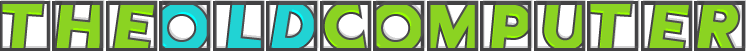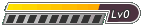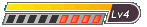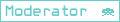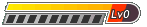But this problem ONLY happens when i view videos full screen and only when using microsoft software, such as windows media center, windows media player, and internet explorer. All other browsers and video players run fine as usual. Chrome/firefox, VLC media player, XBMC...etc..etc all run fine in fullscreen.
Already cleared my cache, temporary internet files, junk files, history on my browsers, reinstalled flash, video drivers, turned off windows media features and turned them on, installed codec packs, tested in safe mode with and without networking with VLC and that worked, tested HDMI cable, used a different HDMI cable, moved the file to a different drive, checked for drive errors.
What now?
All windows updates and driver updates have been double checked and installed to their latest version, and i even went back a few versions and still no avail >.>
$10 donation to theoldcomputer if this problem gets solved here
EDIT: i can't do a full screen screenshot either to show you what the video(s) look like.