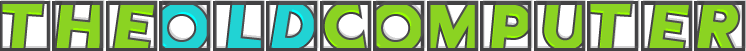Hi, I have a disc with NES roms but I need a little help getting started. I've downloaded an emulator already, but had some problems actually opening the games. I'm using WIndows by the way. Also, are there any recommended alternatives to something like WinZip (which I assume I need)?
Thanks in Advance!!
NES Emulator Help
8 posts
• Page 1 of 1
Re: NES Emulator Help
I can not help with the emulators, but 7zip is a good free alternative and can be found doing a google search of 7zip.
Welcome to theoldcomputer and some one will pop in and help you with the emulators.

Welcome to theoldcomputer and some one will pop in and help you with the emulators.


-

crustyasp46 - He's Everyones Daddy
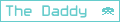
- Next LVL Up at : 1750
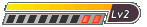
- Posts: 1716
- Joined: Sun Jun 06, 2010 11:06 pm
- Has thanked: 2653 times
- Been thanked: 1006 times
Re: NES Emulator Help
agree with 7zip as best free program to use, although winzip should take care of any .zip files. It is the tar, 7z, rar, etc files that need a new program to open. What specific problems are you having on running your roms? Emulator/version and specific game troubles would help a lot in diagnosing your problem.

-

SE7EN - Site Moderator
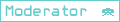
- Next LVL Up at : 230
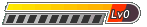
- Posts: 228
- Joined: Fri Apr 20, 2012 5:43 pm
- Location: Indianapolis
- Has thanked: 82 times
- Been thanked: 142 times
- Fav System: Nintendo 64
Re: NES Emulator Help
Hi again. Thanks for your replies.
I've downloaded the 7zip program as recommended. It seems fine. My problem is I can't figure out why the ROM's won't open from my disc. I get an error message when I try to open any game.
If it's not too much trouble, could anyone let me know the first few steps of opening a game via the 7zip?
Maybe I'm doing something wrong.....I suppose it could be the disc as well. Perhaps it's better to download a game instead??
thanks again.
I've downloaded the 7zip program as recommended. It seems fine. My problem is I can't figure out why the ROM's won't open from my disc. I get an error message when I try to open any game.
If it's not too much trouble, could anyone let me know the first few steps of opening a game via the 7zip?
Maybe I'm doing something wrong.....I suppose it could be the disc as well. Perhaps it's better to download a game instead??
thanks again.
-

darren77 - Unlimited Member

- Next LVL Up at : 15
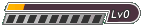
- Posts: 12
- Joined: Sun Aug 26, 2012 10:00 pm
- Has thanked: 4 times
- Been thanked: 0 time
- Fav System: NES
Re: NES Emulator Help
darren77 wrote:Hi again. Thanks for your replies.
I've downloaded the 7zip program as recommended. It seems fine. My problem is I can't figure out why the ROM's won't open from my disc. I get an error message when I try to open any game.
If it's not too much trouble, could anyone let me know the first few steps of opening a game via the 7zip?
Maybe I'm doing something wrong.....I suppose it could be the disc as well. Perhaps it's better to download a game instead??
thanks again.
you shouldn't need to open the game with 7zip, simply extract it via program of your choice and then run the rom file from your emulator. try to just dl a single rom and see if it works in your emualtor. which emulator are you using?

-

SE7EN - Site Moderator
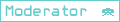
- Next LVL Up at : 230
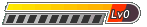
- Posts: 228
- Joined: Fri Apr 20, 2012 5:43 pm
- Location: Indianapolis
- Has thanked: 82 times
- Been thanked: 142 times
- Fav System: Nintendo 64
Re: NES Emulator Help
is the file that your trying to load a .nes or a .zip,7z,tar,rar,etc? if it's a .nes file, all you need to do is open your NES emulator, click on "File" in the menu and select "open". a window should open to let you navigate to the rom(s) that you want to play. if the file is a .zip,7z,tar,rar,etc, you will need to use Winzip or 7Zip to decompress the rom and save it to your hard drive or other storage device.
-

Dragon Mech - Site Moderator
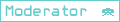
- Next LVL Up at : 630
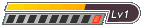
- Posts: 613
- Joined: Sun Mar 18, 2012 1:58 pm
- Location: Somewhere out there.
- Has thanked: 572 times
- Been thanked: 358 times
- Fav System: Too many to list here :D
Re: NES Emulator Help
Well, last try here. and sorry for all these lame questions, but I want to sort this out. So from the beginning:
I am using 7zip. The ROMs from my disc are zip files.
The problem is this.......when I try to open them, (from the file menu) Adobe is set as some kind of default and I get an error message saying the file cannot be opened. What can I do?
I am using 7zip. The ROMs from my disc are zip files.
The problem is this.......when I try to open them, (from the file menu) Adobe is set as some kind of default and I get an error message saying the file cannot be opened. What can I do?
-

darren77 - Unlimited Member

- Next LVL Up at : 15
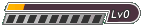
- Posts: 12
- Joined: Sun Aug 26, 2012 10:00 pm
- Has thanked: 4 times
- Been thanked: 0 time
- Fav System: NES
Re: NES Emulator Help
darren77 wrote:Well, last try here. and sorry for all these lame questions, but I want to sort this out. So from the beginning:
I am using 7zip. The ROMs from my disc are zip files.
The problem is this.......when I try to open them, (from the file menu) Adobe is set as some kind of default and I get an error message saying the file cannot be opened. What can I do?
alright. if they are in .zip format, you must extract them for an emulator to read. if they are also on a cd-rom, then you cannot extract them to the disc, and must change the path to somewhere on a hdd or even a flash drive. I am assuming you use windows as you have mentioned winzip. what you will do is right click the file, and 'open with...' you will then choose winzip, 7zip, winrar, or another program of your choosing AND make sure the box labeled something like 'always open this kind of file with this program or 'make default program'. You will then be opening up the program, and looking for the folder you want to extract. click extract and it will bring up the question of where you would like to extract it to. make sure this is set to a place that is NOT read-only (like a compact disc would be) and extract. As far as actually opening them in your emulator of choice, I cannot give you help there, as I haven't seen you tell us what it is. Please state what emulator (and version) you are using when asking for help with rom, it helps with narrowing down the troubleshooting steps. hope this helps some.

-

SE7EN - Site Moderator
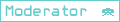
- Next LVL Up at : 230
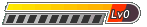
- Posts: 228
- Joined: Fri Apr 20, 2012 5:43 pm
- Location: Indianapolis
- Has thanked: 82 times
- Been thanked: 142 times
- Fav System: Nintendo 64
8 posts
• Page 1 of 1
Return to Support with Emulators
Who is online
Users browsing this forum: No registered users and 70 guests