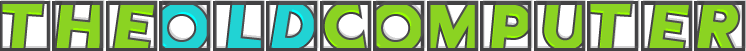hello, I had a problem using the PS1 emulator Epsxe100. I can open the emulator but I can't open a ROM file. If anyone is using this emulator could you give me a quick step-by-step on how to play a PS1 game? Maybe then I can see what I'm doing wrong.
Any help would be most appreciated, thanks!
PS1 emulator help
8 posts
• Page 1 of 1
Re: PS1 emulator help
I recommend you download pSX 1.13 and get PSX roms off the site here they are zipped and contain a .bin file and .cue file. You can load them by loading the .bin file.  You dont need plugins with pSX
You dont need plugins with pSX 
-

PMJPlay - Curator

- Next LVL Up at : 1250
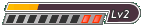
- Posts: 1240
- Joined: Thu Feb 16, 2012 9:25 am
- Location: Australia
- Has thanked: 1525 times
- Been thanked: 1501 times
Re: PS1 emulator help
ePSXe 1.8 just came out not too recently and the Pete's plugin pack is a great set of plugins needed to use ePSXe 1.8. I love ePSXe 1.8 and don't plan on using any other emulator anytime soon. :3
-

Kherr - Site Admin
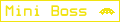
- Next LVL Up at : 1800
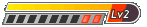
- Posts: 1778
- Joined: Wed Feb 03, 2010 4:19 pm
- Location: Detriot, MI, USA
- Has thanked: 617 times
- Been thanked: 564 times
- Fav System: PC/NES/SNES/Genesis
- Steam ID: DAKherr
Re: PS1 emulator help
with epsxe, you should be able to navigate to the (uncompressed) folder (meaning not .zip'ed or .rar'ed, normal NTFS file compression may/may not be ok) and it should only display the files it can open. if there are 2 of the same name, I think it is most likely to be the larger of the 2. Just go to file>run iso (or something similar to that) and if you store all your .isos and .bin .cue and .img .ccd files in the same folder it will save you some time, as it will remember the last directory used, so you won't have to change folders for the next game you run.

-

SE7EN - Site Moderator
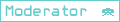
- Next LVL Up at : 230
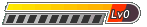
- Posts: 228
- Joined: Fri Apr 20, 2012 5:43 pm
- Location: Indianapolis
- Has thanked: 82 times
- Been thanked: 142 times
- Fav System: Nintendo 64
Re: PS1 emulator help
Hi- Thanks for your posts. Unfortuately, I haven't quite got it yet. I downloaded epsxe, but was unable to open the game.
Let me try starting over, from zero! Could someone give me a quick step-by-step so I can see where I messed up?? Also, I assume that I need 7-zip correct?? I'm using windows. Again, many thanks - I want to give this another try, I just need a few specifics along the way.
Let me try starting over, from zero! Could someone give me a quick step-by-step so I can see where I messed up?? Also, I assume that I need 7-zip correct?? I'm using windows. Again, many thanks - I want to give this another try, I just need a few specifics along the way.
-

darren77 - Unlimited Member

- Next LVL Up at : 15
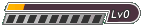
- Posts: 12
- Joined: Sun Aug 26, 2012 10:00 pm
- Has thanked: 4 times
- Been thanked: 0 time
- Fav System: NES
Re: PS1 emulator help
- Code: Select all
http://www.fantasyanime.com/emuhelp/emuhelp_epsxe.htm
first result on Google 'epsxe guide' and seems to be pretty in depth.

-

SE7EN - Site Moderator
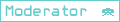
- Next LVL Up at : 230
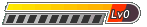
- Posts: 228
- Joined: Fri Apr 20, 2012 5:43 pm
- Location: Indianapolis
- Has thanked: 82 times
- Been thanked: 142 times
- Fav System: Nintendo 64
Re: PS1 emulator help
A two part follow-up question: because I haven't tried it yet......if I have the emulator installed and working properly, can I just use the actual PS1 disc? (Instead of downloading ROMs)
And lastly, when I open the emulator (epsxe1) why am I unable to maximize it? I just get the main blue screen and it's minimized.
THanks.
And lastly, when I open the emulator (epsxe1) why am I unable to maximize it? I just get the main blue screen and it's minimized.
THanks.
-

darren77 - Unlimited Member

- Next LVL Up at : 15
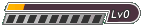
- Posts: 12
- Joined: Sun Aug 26, 2012 10:00 pm
- Has thanked: 4 times
- Been thanked: 0 time
- Fav System: NES
Re: PS1 emulator help
darren77 wrote:A two part follow-up question: because I haven't tried it yet......if I have the emulator installed and working properly, can I just use the actual PS1 disc? (Instead of downloading ROMs)
And lastly, when I open the emulator (epsxe1) why am I unable to maximize it? I just get the main blue screen and it's minimized.
THanks.
1. yes, you would just need to use a plugin that supports your cd drive and point it in the right direction
2. the main window will open when you actually start a rom, and that can be fullscreen or maximised.

-

SE7EN - Site Moderator
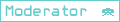
- Next LVL Up at : 230
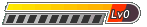
- Posts: 228
- Joined: Fri Apr 20, 2012 5:43 pm
- Location: Indianapolis
- Has thanked: 82 times
- Been thanked: 142 times
- Fav System: Nintendo 64
8 posts
• Page 1 of 1
Return to Support with Emulators
Who is online
Users browsing this forum: No registered users and 76 guests