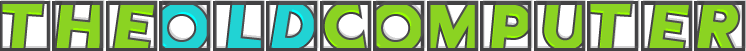How to load tape/disk images on various systems
4 posts
• Page 1 of 1
How to load tape/disk images on various systems
I think a list of the various ways to load tape or disk images on various systems would be a good idea here. What do you think? Maybe make this a sticky if there is enough interest?
-

RRicci - Unlimited Member

- Next LVL Up at : 60
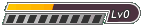
- Posts: 56
- Joined: Wed Sep 29, 2010 1:39 am
- Has thanked: 3 times
- Been thanked: 26 times
Re: How to load tape/disk images on various systems
It would make a good README and quite possible a sticky. Please gop for it.
-

Hot Trout - Unlimited Member

- Next LVL Up at : 3700
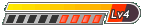
- Posts: 3658
- Joined: Mon Feb 01, 2010 6:42 pm
- Location: UK
- Has thanked: 2235 times
- Been thanked: 1955 times
- Fav System: Amiga
- Steam ID: hot_trout
Re: How to load tape/disk images on various systems
Hi, well, this is definitely going to be a very useful thread, I hope... 
I´ll start with the good, old Commodore 64:
Tape: load (Return)
Disk: load"*",8,1 (Return)
load"$",8 (Return) (to load the program list)
Of course, most emulators have an autostart feature... but you may do it the old-fashioned way...
I´ll start with the good, old Commodore 64:
Tape: load (Return)
Disk: load"*",8,1 (Return)
load"$",8 (Return) (to load the program list)
Of course, most emulators have an autostart feature... but you may do it the old-fashioned way...
-

Fogsight - Unlimited Member

- Next LVL Up at : 10
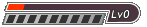
- Posts: 8
- Joined: Mon Dec 09, 2013 1:27 pm
- Has thanked: 0 time
- Been thanked: 4 times
- Fav System: C64,Amiga,Gameboy
Re: How to load tape/disk images on various systems
I'll continue the thread with the TRS-80 Model I/III and Color Computer (CoCo).
Model I/III:
Tape:
To load a BASIC program: CLOAD
To save a BASIC program: CSAVE
To load a Machine Language progran: SYSTEM
I've never used a disk based Model I so I'll leave that blank
Model III disk based (using TRSDOS 1.3)
To load a BASIC program, go into BASIC and type LOAD "<program name>"
To run a BASIC program, go into BASIC and type either RUN ",program name>" or LOAD "<program name>",R
I don't remember whether the ,R needs to be capitalized or not
To run a Machine Languagee (/CMD file) simply type the name of the program at the TRSDOS prompt
CoCo:
Tape:
To load a BASIC program: CLOAD
To save a BASIC progran: CSAVE
I have forgotten how to load a Machine Language program from tape
I don't have experience with a disk based CoCo. Can anyone help in this regard?
Model I/III:
Tape:
To load a BASIC program: CLOAD
To save a BASIC program: CSAVE
To load a Machine Language progran: SYSTEM
I've never used a disk based Model I so I'll leave that blank
Model III disk based (using TRSDOS 1.3)
To load a BASIC program, go into BASIC and type LOAD "<program name>"
To run a BASIC program, go into BASIC and type either RUN ",program name>" or LOAD "<program name>",R
I don't remember whether the ,R needs to be capitalized or not
To run a Machine Languagee (/CMD file) simply type the name of the program at the TRSDOS prompt
CoCo:
Tape:
To load a BASIC program: CLOAD
To save a BASIC progran: CSAVE
I have forgotten how to load a Machine Language program from tape
I don't have experience with a disk based CoCo. Can anyone help in this regard?
-

RRicci - Unlimited Member

- Next LVL Up at : 60
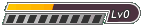
- Posts: 56
- Joined: Wed Sep 29, 2010 1:39 am
- Has thanked: 3 times
- Been thanked: 26 times
4 posts
• Page 1 of 1
Who is online
Users browsing this forum: No registered users and 41 guests